Introducing Threads, the overnight social media sensation!
Published: 10th July 2023
What is Threads and why is it the fastest-growing social media platform?
Threads has taken the social media world by storm, emerging as one of the fastest-growing platforms in recent times.
Launched on July 5, 2023, Threads witnessed an astounding surge in popularity, reaching a remarkable 1 million users in only 1.5 hours. To put this into perspective, it took Twitter a whopping two years to achieve the same milestone.
Within a day, it managed to attract a staggering 70 million users, a feat that has made it the talk of the town.
Given the app’s incredible success, it is natural to wonder whether it’s worth the download. If you are curious about what is driving the meteoric rise of Threads, you have come to the right place.
In this article, we will explore what Threads is all about and why it is generating so much buzz. So, sit back, relax, and let us dive into the world of this new Meta app…
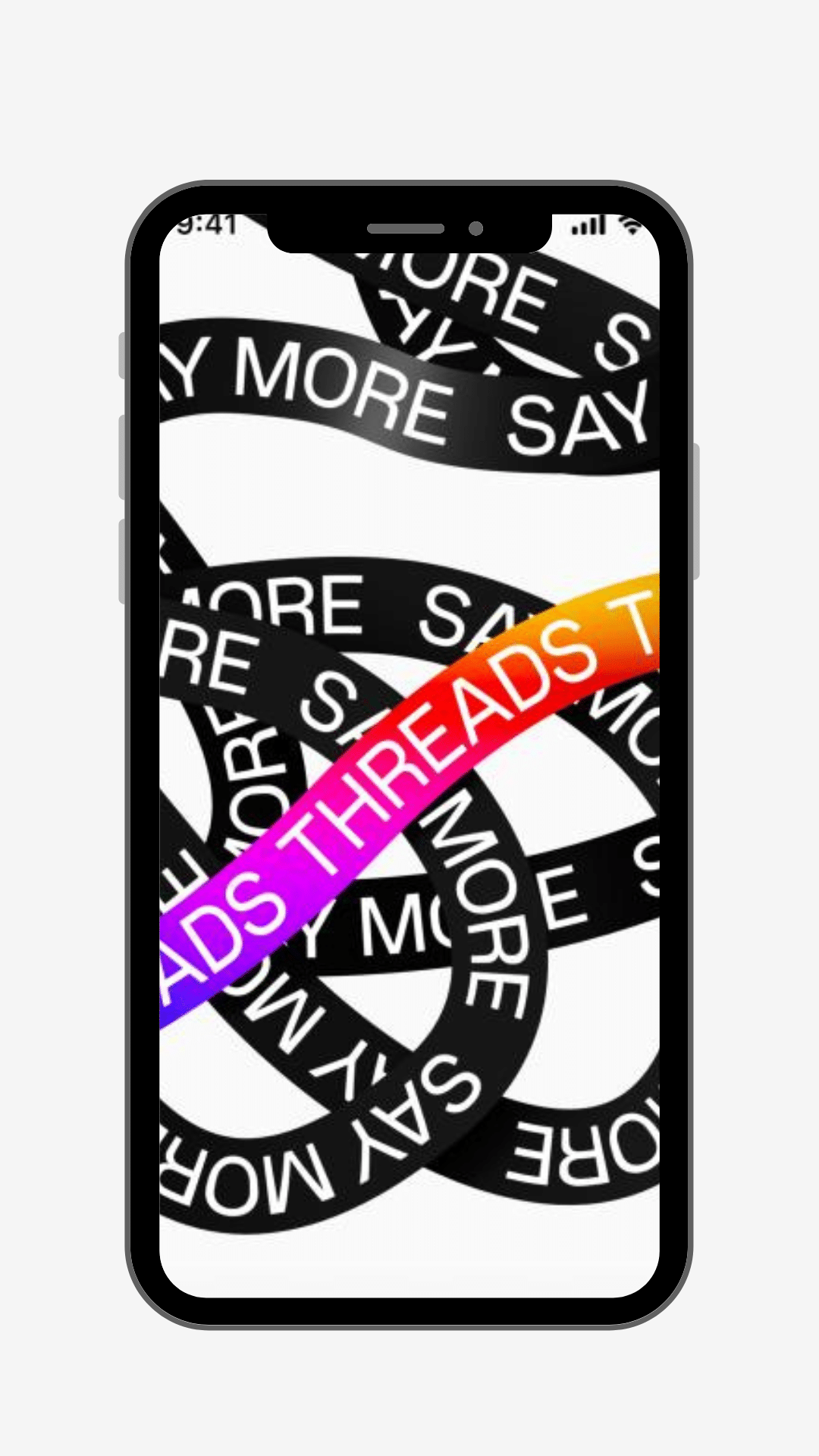
What is Threads and how it works?
Threads, a social media app designed by Mark Zuckerberg and the Instagram team, is a unique addition to the Meta family. It offers a blend of Instagram and Twitter features, making it an exciting new platform to connect with people.
One of the standout features of Threads is the “Follow all when joining” option, which allows users to quickly grow their following. However, it is worth noting that once a thread is posted, it cannot be edited. Additionally, hashtags do not work on the app.
Unlike Instagram, Threads is a text-based app that encourages long public conversations, like Twitter. The focus is not on aesthetics, although you can still post photos and videos of up to 5 minutes. Instead, the app is designed to foster meaningful conversations and connections with your audience.
The app is not designed to be aesthetically driven, unlike Instagram. Instead, Threads emphasises the importance of sparking interesting conversations and building connections with your audience.
Users can easily share Threads with a broader audience by posting them on Instagram story and feeds. This allows your followers to engage with your content and join in on the conversation.
The character limit for Threads is considerably larger than that of Twitter, allowing ample space to initiate engaging conversations with your audience with a 500-character limit on Threads.
If you have already downloaded the app, you may have noticed that no one has a clue what to share. This is primarily due to the absence of an official announcement on how the algorithm functions. Nonetheless, some self-proclaimed marketing specialists have already branded themselves as Threads gurus.
As you get used to Thread’s, we suggest enjoying the process and interacting with your followers. It is exciting to have a new app with no real set of instructions on how to use it. It gives users the freedom to post however they want in an organic manner! Currently, the app is very human, which for brands makes a nice difference compared to other social media platforms allowing them to connect in an authentic way!
How to set up your Threads account
Setting up an account on Threads is quite simple, but before you begin, it is crucial to understand that deleting your Threads account would also result in deleting your Instagram account. This is because Threads can only be accessed by linking an existing Instagram username during the sign-up process. Therefore, if you do not have an Instagram account already, you will need to create one to join the Threads community.
Once you have downloaded the Threads app, the setup process is straightforward. Simply select which Instagram account you want to connect your Threads to. You can even import all the information from your Instagram profile, including your bio and profile picture so that you do not waste time setting up your Threads account from scratch.
After the connection is established, you will get a prompt to follow the same people as you do on Instagram. This feature has been one of the most crucial steps to growing your Threads account without putting in any work.
Now that your Threads account is set up, you can start posting seamlessly!
I hope that brought some light to the new world of Threads!
Now go explore Threads for yourself and let us know what you think…







Email [email protected]
Phone 01392 908804
Office Hours
9am - 5pm Mon-Fri
Office Address
Falcon Digital, Office 6, 6 St Paul's Road, Newton Abbot, Devon, TQ12 2HP
Other Services
Company Registration no:
13682575
VAT Registration Number:
GB 437 7229 74

